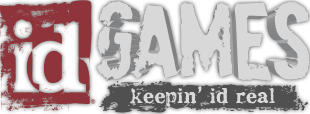moin,
ich hab mir mal wieder was feines zusammengebastelt...wollte schon seit langem einen kleinen rechner als "htpc" aufziehen, nun war es gestern also soweit...
das system besteht aus einem asus P2-M2A690G ( am2 board, 4200er x2, 2x1gig, 400gig sata, ide dvd, terratec cynergie c-hd tv karte )
nach dem einschalten bekomme ich die meldung :
checking nvram..
not enough space in runtime area!!. smbios data will not be available.
press f1 to resume
kurzerhand habe ich ein bios update gemacht ( von 0401 auf 0602 ), ohne erfolg.
wie bekomm ich den fehler weg, bzw. was stimmt nicht mit der kiste...?
kann sich ja im grunde nur um einen hardwarefehler handeln, softwareseitig ist ja noch nichts geladen wenn die meldung erscheint...
grüsse und danke im vorraus...der henni.
ich hab mir mal wieder was feines zusammengebastelt...wollte schon seit langem einen kleinen rechner als "htpc" aufziehen, nun war es gestern also soweit...
das system besteht aus einem asus P2-M2A690G ( am2 board, 4200er x2, 2x1gig, 400gig sata, ide dvd, terratec cynergie c-hd tv karte )
nach dem einschalten bekomme ich die meldung :
checking nvram..
not enough space in runtime area!!. smbios data will not be available.
press f1 to resume
kurzerhand habe ich ein bios update gemacht ( von 0401 auf 0602 ), ohne erfolg.
wie bekomm ich den fehler weg, bzw. was stimmt nicht mit der kiste...?
kann sich ja im grunde nur um einen hardwarefehler handeln, softwareseitig ist ja noch nichts geladen wenn die meldung erscheint...
grüsse und danke im vorraus...der henni.